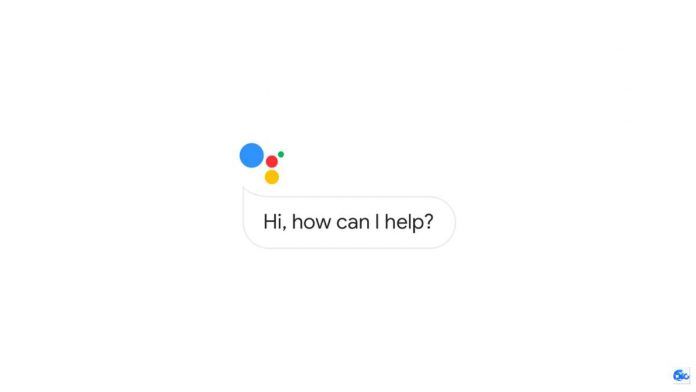Mozilla Firefox often finds itself overshadowed by the towering presence of Chromium-based browsers like Google Chrome and Microsoft Edge. But what if I told you that Firefox is far from a dying ember and that its legacy lives on through various intriguing derivatives? Yes, you heard it right — there are a lot of Firefox based browsers that offer unique features, enhanced privacy, and a refreshing break from the Chromium monopoly.
As you know, Chromium is the technological foundation for many web browsers, including Google Chrome, Microsoft Edge, Opera, and Brave. Its open-source nature has made it popular among Linux users. While Chromium has been praised for its performance and support for HTML5, its growing influence raises concerns. Critics argue that Google’s control over Chromium could suppress innovation and allow the tech giant to dictate web standards, potentially overshadowing organizations like the World Wide Web Consortium (W3C).
Contents
The Legacy of Mozilla Firefox
On the other hand, Mozilla Firefox was launched in 2004 as a more secure and standards-compliant alternative to Internet Explorer. At its peak, Firefox captured about a third of the browser market share. However, the rise of Google Chrome, backed by Google’s marketing prowess, has significantly impacted Firefox’s popularity. Despite this, Firefox remains a preferred choice for privacy advocates and is particularly popular among Linux users.
Firefox has consistently been at the forefront of user privacy. With features like Enhanced Tracking Protection, Firefox has always aimed to protect users from the prying eyes of third-party trackers. Unlike other browsers that capitalized on user data, Firefox stood its ground in the fight for data privacy.
However, the advent of Google Chrome in 2008 and Chrome’s V8 JavaScript engine and minimalistic design quickly attracted users, causing Firefox to lose significant market share. Despite this, Firefox never ceased to innovate. It introduced Quantum, a new engine that significantly improved the browser’s speed and efficiency, in 2017.
Today, the browser landscape is largely dominated by Chromium-based browsers and yet, Firefox remains relevant, continuously evolving to meet the needs of its loyal user base. It serves as a viable alternative for those who wish to break away from the Chromium monopoly, offering features and extensions that provide a unique browsing experience.
Firefox Derivatives and Forks:
Contrary to popular belief, Firefox is not a lone wolf — it has given birth to various derivatives and forks. However, these Firefox based browsers often live in the shadow of their parent browser — much like how Chrome’s derivatives are actually based on Chromium — a detail Google doesn’t heavily promote.
Firefox derivatives tend to exist on the “crumbs” left by the main product. These projects often struggle to maintain relevance, let alone compete with Firefox’s already modest user base. Despite the challenges, some of these Firefox based browsers have managed to sustain themselves and continue to offer viable alternatives to Google Chrome and other mainstream browsers. They may not have the massive user base of their parent, but they do provide unique features and customization options that make them worthy of attention.
Best Firefox Based Browsers:
In this article we are going to list some of the best similar Firefox derivatives and forks, which could be a better alternative to Chromuim browsers. Many of them have shown remarkable resilience and adaptability, continuing to evolve as projects with updated features and security measures. They serve a specialized audience who value the unique attributes these browsers bring to the table.
1. Tor Browser:
Tor Browser is perhaps the most well-known Firefox derivative, designed to provide secure and anonymous web browsing through the Tor network. Originating from the Tor Project, this Firefox-based browser is far more than a mere derivative — it’s a powerful tool for safeguarding one’s online identity.
Built on the stable and secure foundation of Firefox ESR (Extended Support Release), Tor Browser incorporates a plethora of features aimed at safeguarding user data. Unlike standard browsers that merely offer ‘Incognito’ or ‘Private’ modes, Tor Browser is engineered to anonymize the traffic generated by the user. It achieves this by routing the user’s internet activity through the Tor network, a series of virtual tunnels that obfuscate the user’s location and usage patterns.
It comes pre-loaded with NoScript, a powerful extension that blocks JavaScript, Java, and other potential threats. Additionally, it includes a Tor button and a Tor launcher, streamlining the process of connecting to the Tor network. The browser defaults to DuckDuckGo as its search engine, a choice that aligns with its commitment to user privacy.
Tor Browser takes a no-compromise approach to data privacy. It automatically deletes sensitive data such as cookies and browsing history at the end of each session. This makes it exceedingly difficult for third-party trackers and fingerprinting mechanisms to monitor user activity.
Supported platforms: Windows, Linux, macOS and Android
2. LibreWolf:
Launched in 2020, LibreWolf aims to enhance Firefox’s privacy features — it takes the foundational principles of Mozilla Firefox and amplifies them, focusing intently on user privacy and data protection. It comes with telemetry and Pocket disabled by default, ensuring that your data isn’t being sent to third-party servers without your explicit consent. It comes pre-installed with uBlock Origin, one of the most effective ad-blockers available today. This not only enhances your browsing experience by eliminating intrusive ads but also adds an extra layer of security against malware and tracking scripts.
Technologically, LibreWolf is as modern as they come. It is built on the latest Firefox architecture, ensuring that you don’t have to compromise on speed or functionality when choosing privacy. Unlike some other Firefox derivatives that cling to outdated technologies, LibreWolf embraces the new while respecting the old. It’s a browser that doesn’t force you to choose between performance and principles.
Supported platforms: Windows, Linux, and macOS
3. Pale Moon:
Pale Moon is one of the oldest Firefox derivatives still in active development. It diverges from Firefox by using a fork of the Gecko engine called Goanna. Pale Moon supports older plugins and extensions that Mozilla has phased out, such as XUL and XPCOM extensions, NPAPI plugins for Silverlight, Adobe Flash, and Java. It aims to offer a customizable user interface reminiscent of older Firefox versions.
Pale Moon takes user privacy seriously. It does not include telemetry, spyware, or any form of data collection, ensuring a browsing experience that respects your privacy. This makes it a strong choice for users who are wary of the data collection practices prevalent in many modern browsers.
Supported platforms: PWindows, Linux, and macOS
4. Waterfox:
Waterfox was initially conceived as a 64-bit version of Firefox at a time when Mozilla only offered 32-bit builds for Windows. The project filled a void, offering enhanced performance and security features that were not yet standard in mainstream browsers. Over the years, Waterfox has evolved from being a mere Firefox based browser to a full-fledged browser with its own unique features and philosophies. Waterfox disables telemetry and Pocket by default, ensuring that your browsing habits remain your own business and no one else’s.
Waterfox aligns more closely with modern versions of Firefox but with a twist. It promises better performance and less memory usage, making it an ideal choice for those who are tired of resource-hogging browsers. Additionally, Waterfox supports extensions from Google Chrome and Opera, although your mileage may vary when it comes to compatibility.
While Waterfox offers a modern browsing experience, it also provides a “Classic” version that maintains an older version of the Gecko engine and supports legacy XUL and XPCOM extensions. However, it’s worth noting that Waterfox Classic has had several unpatched vulnerabilities. If security is a top priority, sticking with the main version is advisable.
Supported platforms: Windows, Linux, and macOS
5. SeaMonkey:
SeaMonkey — originating from the Mozilla Application Suite, this Firefox-based browser offers more than just a window to the World Wide Web. It’s a multifaceted tool that includes an email client, a news client, and even an HTML editor. SeaMonkey is a community-driven project. The SeaMonkey Council, a group of dedicated volunteers, oversees its development.
One of SeaMonkey’s most intriguing features is its support for XUL extensions, a technology long abandoned by Firefox. This allows for a level of customization and functionality that most modern browsers can’t match. However, the browser is continually updated to support the latest web standards, ensuring a smooth and secure browsing experience.
Supported platforms: Windows, Linux, and macOS
Conclusion
While Chromium continues to dominate the browser landscape, Firefox based browsers offer a compelling alternative for those seeking privacy, customization, and a break from the mainstream. These Firefox dervatives and forks not only keep the Firefox spirit alive but also serve as a reminder that when it comes to web browsing, one size doesn’t fit all.