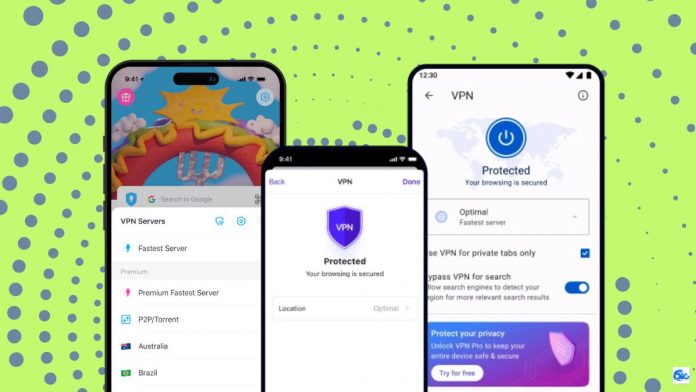Android Root apps — a special set of applications to enhance and open new possibilities to your rooted Android devices.
A rooted Android device allows us to easily tweak our phone to the next level by installing some special apps and also can do some hacking by installing some Android hacking apps. Moreover rooting helps you to change your stock ROM to some custom ROM with a stylish interface. That we will discuss later.
With below mentioned top root apps for Android, you can do some heavy lifting with your phone. Because root apps help to improve android battery life, eradicate bloatware and provide more room for new apps, get your Android work better. And also keep in mind there are also some bad root apps that will do exactly the opposite.
In short by installing the best root apps in your Android device can enhance the performance of your device compared to a phone that has not been rooted.
Anyway here is the list of best root apps that we think could bring some handy customization options to your Android phone.
Best Root Apps For Android:
1. Greenify
Greenify — one of the best root apps for Android to identify and put the misbehaving apps into hibernation when you are not using them, to stop them from lagging your device and leeching the battery. Interestingly Greenify works well with non-rooted devices too but with root privileges, this app can do wonders. It is designed and implemented in extremely lightweight, with an average RAM footprint of less than 5M, and nearly zero CPU and battery consumption.
2. System App Remover
System app remover — a simple tool to manage system apps and other user-installed apps with full root privileges. If you ever think to uninstall those factory-installed system apps — also known as bloatware — to free some internal memory and provide more space for new apps. If you rooted your phone you can easily do this task by installing System app remover. Instead of removing pre-installed system apps this Android root tool also helps you to uninstall user apps, move apps to sd card, move apps to phone, etc.
3. Flashify
Flashify is a perfect tool for every root user to queue up stuff to flash from recovery without having to reboot your phone. With this app, you can flash boot and recover .img, zip files, mods, kernels, etc., without even needing to go to recovery. A simple and easy-to-understand user interface makes this app a great tool for root beginners or amateurs.
4. Tasker
Tasker — a complex tool to integrate total automation of your device at its peak. Tasker is a powerful root app to change your Android smartphone into a fully automated machine from Settings to SMS. The app can even work without root permission but to get the full range of things you’ll be able to do, the root will be required.
5. Solid Explorer File Manager
Solid Explorer File Manager — a root access file manager is a whole new world-first thing. It lets you access system files and even edit the host files of the apps, remove trackers, and block websites. There are many amazing things you can do with a root file manager, and Solid Explorer is the best one available in Google Play. This is the only fully featured file manager with Material Design you can find in the Play Store. It’s better, faster, and solid when compared to the competition.
6. AdAway
Ads on Android can be really annoying. Some even hijack your browser, play noises, and refuse to let you exit without hitting “OK” in the dialogue box. That’s why an ad-blocking app is a must tool on Android if you value your sanity. Adaway with root access not only allows you to block annoying ads in web browsers but also nasty ads in third-party Android apps.
7. Titanium Backup
Titanium Backup — the most powerful backup tool available on Android. With this app, you can backup and restore your apps + data + Market links. This includes all protected apps & system apps, plus external data on your SD card. Also with the pro pack you can freeze apps — means leaves apps installed and never allows them to run ever again.
8. Servicely
Servicely — control apps that draining your battery just like Greenify. Another app for rooted Android devices to select which apps will be put to sleep when the display goes off. The free version will allow you to put the brakes on up to three apps. There are a few other perks as well, like the ability to stop individual services instead of stopping an app entirely, but basically, if you have more than three apps to kill, you’ll want to go Pro.
9. BuildProp Editor
BuildProp Editor is an application designed to offer the capability to modify system properties stored in the build.prop file, a critical system file that contains a plethora of device and system configurations. The app’s primary objective is to provide users with an easy and safe way to tweak their device’s behaviour and characteristics without needing to delve into complex code or command lines.
10. BetterBatteryStats
BetterBatteryStats delves deep into your Android device’s power consumption patterns. It provides a granular breakdown of which apps and processes are using the battery, and how. The app tracks battery usage during different states — whether your device is awake, asleep, or in deep sleep mode. This information is crucial in identifying apps that are unnecessarily draining your battery, especially those running in the background.
11. ROM Manager
ROM Manager is a pivotal tool for rooted Android device users, specializing in the management and installation of custom ROMs. It simplifies the process of switching between different ROMs, offering an intuitive interface that is user-friendly even for those new to rooting. The application provides a reliable backup and restore feature, allowing users to safeguard their current system before experimenting with new setups. With ROM Manager, users receive notifications for ROM updates, ensuring they have access to the latest features and security enhancements.
3C Toolbox — a collection many great apps into one giant toolbox with a modern and easy-to-use interface. 3C Toolbox has every tool you need to monitor, control and fine-tune all your Android devices. It includes the features of many other apps, including Titanium Backup, Greenify, BetterBatteryStats, App2SD, Seeder, ROM Toolbox Pro, SetCPU, System Panel, Root Explorer, Autorun Manager, Terminal Emulator, Script Editor, SD Booster, BuildProp Editor, ATK and so much more. The app is available for both rooted and non-rooted devices.
13. DiskDigger
DiskDigger is one of the best file recovery tools for Android. Although the app does not require your device to be rooted, it is more likely to recover more photos and files if your device is rooted.
14. Rashr
Rashr is a robust open-source Android app designed for rooted devices, offering a comprehensive solution for flashing recovery images, kernels, and system partitions directly from the device, bypassing the need for a PC. It supports a wide range of Android models and provides an extensive database of recovery images, like TWRP and ClockworkMod, facilitating easy downloads and installations.
15. Quick Reboot Pro
Quick Reboot Pro allows you to swiftly boot your Android into recovery mode. You don’t need to input commands in the terminal or do anything else because the app gives you access to all of the sophisticated reboot settings in one location.
16. Root Booster
Root Booster is an app for every root user who needs more performance to run applications smoothly without lags or for those who need to improve poor battery life. In Root Booster, there are some preset modes that ensure speed boost, battery boost or stability boost settings. Root Booster will also find battery-draining and performance-demanding applications and auto hibernates them. It also cleans empty folders, gallery thumbnails, and uninstalled apps trash to speed up your device and free up your storage.
17. Wakelock Detector
Wakelock Detector — detect battery draining apps on your Android phone by checking wakelock usage history. Sometimes your smartphone screen doesn’t turn off automatically when it should have, or you find your phone battery drained even when you exited apps and turned off the screen because of wakelock holding apps. “Wakelock” is a mechanism of power management service in Android OS, which can be used to keep CPU awake (Partial wakelock) and keep the screen on(Full wakelock). Applications which use wakelock privilege improperly leads to situations where the CPU or phone screen stays active without user’s knowledge and thus causing dramatic battery drain. Wakelock Detector shows wakelock usage statistics for all applications, whichever held wakelock since boot and helps you to capture those battery-draining apps.
18. Termux
If you want to utilize the full potential of a rooted Android phone, then install Termux. Termux combines powerful terminal emulation with an extensive Linux package collection. Checkout Termux Wiki to know about all the features the app can deliver.
ROM Toolbox — a combination of all the great root apps into one monster app to make your Android device fast and customized to your liking. ROM Toolbox combines apps like Titanium Backup, ROM Manager, Root Explorer, SetCPU, MetaMorph, Autorun Manager, Terminal Emulator, Script Manager, SD Booster, BuildProp Editor, Font Installer, Boot Animation Installer & many more apps into an all-in-one app.
20. Easy DPI Changer
DPI, or Dots Per Inch, is a crucial factor in determining how content is displayed on your screen. By changing the DPI, you can effectively scale the size of text, icons, and other elements on your device’s display. Easy DPI Changer serves as a bridge for users to tailor their screen’s resolution to their preferences, offering a personalized experience that standard settings often fall short of providing.
21. Root Explorer
Root Explorer is an advanced file manager designed for Android devices with root access, offering unparalleled control over the entire file system. It enables users to view, edit, and delete system files, a capability not available in standard file management apps. With features like ZIP and TAR file creation and extraction, SQLite database viewer, and a built-in text editor, it simplifies complex file operations. The app also integrates with cloud storage services like Google Drive and Dropbox, facilitating easy file transfers between local and cloud storage.
22. Device Control
Device Control offers users unparalleled control over their device’s performance. It enables CPU and GPU overclocking, allowing for enhanced performance in tasks like gaming and video editing. Users can adjust kernel parameters, directly affecting the device’s power management and memory handling. The app also features battery calibration tools, aiding in resolving battery life issues and improving accuracy in battery level reporting. Additionally, Device Control provides detailed system monitoring, offering insights into CPU and GPU frequencies, temperatures, and memory usage.
23. KSWEB
KSWEB is perfect for running a web server directly from your Android device. It is the complete suite for web developers on the Android platform. It has a web server, FTP server, PHP programming language, MySQL DBMS and scheduler.
24. GMD Gesture Control
The primary function of GMD Gesture Control is to enable users to perform various actions on their device through specific gestures. Users can assign a wide range of commands to different swipe gestures, such as opening apps, toggling settings, or navigating the device. For instance, a simple swipe could launch the camera, while a two-fingered swipe might bring up the messaging app.
25. Substratum theme engine
Substratum theme engine is a free-to-use powerful tool to personalize your Android experience without limits. It is one of the best customization apps for both root and non-root Android devices that will completely change the look of the UI with just a few simple steps. With Substratum, you can apply system-wide themes with or without root. Also, there is a huge community of developers and designers are working hard in making beautiful themes and tweaks.
26. Link2SD
Link2SD — move your apps to SD card with ease. Link2SD is an application manager that makes it easy for Android 2.0+ users on their device to move applications to the SD card. It enables you to manage your apps and storage easily.
27. Migrate
Migrate is a new Android root app that will assist you while jumping from one custom ROM to another. It is one of the best backup and restore apps for rooted Android devices. With Migrate, you can easily backup everything on your smartphone like — All apps, All app data, All app permissions, SMS messages, Call logs, Contacts, Screen DPI, Default keyboard option, ADB state, Font scale, and App installer. Then, flash the new ROM and root it with Magisk and, after that, flash the backup zip file to restore the data from the previous ROM.
28. Dumpster
Dumpster — recycle bin for your Android smartphone. With Dumpster now you can easily recover accidentally deleted photos and videos. Once you’ve installed the app, it will automatically backup and save all of your newly deleted data, allowing you to easily undelete pictures and videos, and instantly restore them to your phone.
29. Permission Ruler
Permission Ruler is the perfect root app available for Android users who like to behold their privacy after rooting their device. Permission Ruler increases the privacy and battery life of your rooted Android phone by restricting the apps using dangerous permissions when the screen is off. This means when you turn off your screen, this Android root app will revoke all permissions from all apps (unless they are ignored). When you turn on the screen, it will grant all permissions back (unless they are locked).
30. Franco Kernel Manager
Franco Kernel Manager is an ultimate tool for all devices and Kernels with a rich feature set aimed at ease of use. It helps to customize everything — from CPU frequency to the screen colors to GPU frequency to boost your battery life. FK Kernel Manager pushes your Android to maximum performance.
31. SD Maid
SD Maid is a system cleaning tool for your rooted Android smartphone. The app will browse through your whole device and manipulate files through a full-fledged file explorer and then remove unnecessary files from your system. It will also manage installed user and system apps.
32. ROM Toolbox Pro
ROM Toolbox Pro is a multifaceted application designed for rooted Android devices, offering an extensive suite of tools for customization and optimization. It combines features like ROM management, app backup, and kernel tweaking, making it an all-in-one solution for advanced users. The app includes a root file explorer for deep system access, a scripter, and a terminal emulator for enhanced control. Users can personalize their devices with theme and icon changes, font installations, and unique boot animations. Its performance tweaks and auto-start manager significantly enhance device efficiency and battery life.
33. Xposed Framework
The Xposed Framework is a revolutionary tool for Android customization, allowing users to modify their device’s functionality without changing the entire operating system. It operates by using modules, which are small applications that can alter various aspects of the Android system. This modularity enables users to tailor their devices to their specific needs and preferences, ranging from aesthetic changes to significant functional enhancements. The installation process is straightforward for rooted devices, involving the Xposed Installer app, which also manages module downloads and updates.
34. Iconify
Iconify is an open-source Android root app designed to customize the user interface of devices. It provides a framework for transforming the often mundane appearance of Android UI into something more personalized and visually appealing by focusing on enhancing the interface with personalized themes and icons.
35. Androoster
Androoster is an open-source tweaking toolbox designed to optimize your device’s performance. The app comes with features aimed at making your Android device faster, more efficient, and highly responsive. From CPU Tuning and Governor switching to enhancing runtime memory and optimizing sleep mode, Androoster provides a comprehensive set of tools for fine-tuning your device. All these tweaks are grouped under intuitive categories like “CPU,” “Memory,” “Kernel,” and “Graphics,” making them easily accessible and manageable.
36. Seeker
Seeker offers unparalleled customization, allowing you to tailor your device’s theme and background to your liking. The app’s standout feature is the pure AMOLED black theme, providing a sleek and visually appealing experience.
37. Repainter
Repainter, designed for Android 12 and newer versions, brings to the table a level of customization that Android users have longed for. The app offers dynamic themes for Android where users can select colors from wallpapers or create their own palettes. It extends beyond basic theming, enabling adjustments in accent and background colors, and even adopting Android 13’s theme styles on any device.
38. Root Activity Launcher
Root Activity Launcher comes with the capability to launch hidden activities and services, a feature that was previously inaccessible to most users. This feature is particularly beneficial for those who love to tinker with their devices, offering a level of control that was previously unattainable. Additionally, the app provides the convenience of enabling or disabling activities and services, and even specifying extras to pass in the launch intent.
39. FlashFire
FlashFire is the most advanced on-device firmware flasher available for rooted Android devices. It can flash full firmware packages from various manufacturers, as well as apply over-the-air (OTA) and ZIP updates – all while maintaining root, and without using a custom recovery. It also offers full device backup and restore functionalities in several formats.
40. Boot Animations for Superuser
If you like to get rid of that typical startup loading animation on your device, then Boot Animations for Superuser is the perfect root app for you. The app comes with hundreds of beautiful boot animations and also there is an option to create your own by converting an animated GIF to a boot animation.
41. SystemUI Tuner
SystemUI Tuner unlocks advanced customization options for the user interface. It allows users to modify the status bar, adjusting which icons are displayed for a cleaner and personalized look. The app also offers the ability to rearrange and tweak Quick Settings tiles, enhancing accessibility to frequently used settings. For users taking screenshots, its Demo Mode ensures a standardized status bar, ideal for presentations or clean visuals. Advanced users can enjoy features like Immersive Mode, which hides the status and navigation bars for a full-screen experience.
42. WiFi WPS Connect
WiFi WPS Connect checks if a nearby Wi-Fi router is vulnerable to a default PIN. WPS is a Wi-Fi protocol that lets devices without any interface connect to the network without entering a password. And most routers having WPS is turned on by default. So with this app, you can easily find such WPS-enabled routers and retrieve a six-digit WPS pin and connect to the router without entering the Wi-Fi password.
43. Viper4Android
ViPER4Android is one of the best root apps for Android users who like to enhance their smartphone audio experience. the app allows you to configure and adjust the sound of any device in a much more specific manner with an interface with a functional and sober design.
44. SuperSU
SuperSU is a free utility that manages root permissions on Android devices. Once a device is rooted, apps that require root access will need permission to use these elevated privileges. SuperSU steps in here, acting as a gatekeeper, allowing users to keep track of and control which apps have root access.
45. Magisk Manager
Magisk Manager — one of the top powerful Android root apps and is the best alternative to SuperSU. Magisk is best known for hiding root permission from the applications Pokemon GO, Android Pay, and other banking apps. Unfortunately, the must-have root app is not available on Google Play. So you have to get it from the official website as apk.
Do you think we miss to add any other Android root apps in the list then please let us know in the comment section. And also do share.