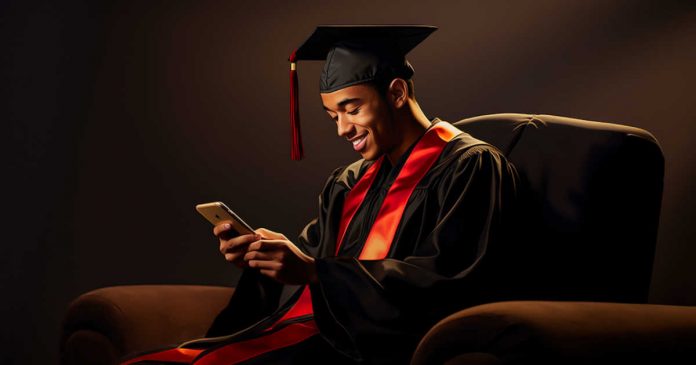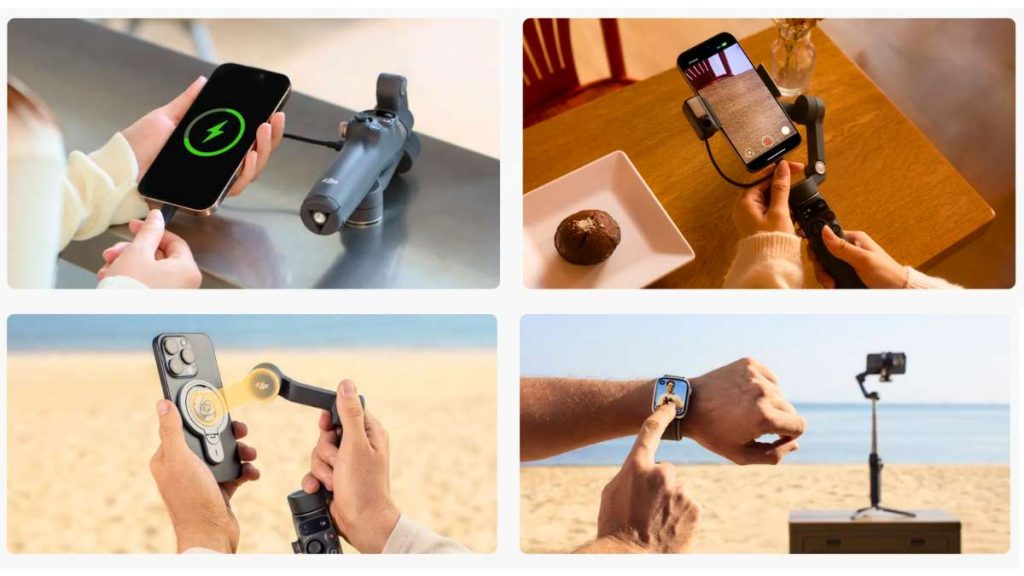The world of Android is vast and vibrant, continually expanding with a plethora of custom ROMs that offer a myriad of features, enhancements, and experiences beyond what’s typically available. For the uninitiated, custom ROMs are modified versions of the Android operating system, providing a new lease of life to smartphones. This exploration delves into the 10 best custom ROMs for Android, promising to revolutionize your device’s customization, performance and usability.
Contents
1. Pixel Experience
Pixel Experience is a popular custom ROM in the Android community, offering users an experience close to what Google provides with its Pixel devices. Pixel Experience is an AOSP (Android Open Source Project) based ROM, which means it’s built directly from the source code of Android, providing a clean and unmodified experience.
One of its key selling points is its minimalistic approach — it comes without the bloatware often found in manufacturer versions of Android. This not only makes the ROM lean and fast but also ensures that users have more storage space available for their own apps and data. The ROM supports a wide range of devices from various manufacturers, including Xiaomi, ASUS, and POCO.
2. Lineage OS
Lineage OS, a successor to the renowned CyanogenMod, is a free and open-source operating system rooted in the Android platform. It allows users to tailor their devices to their preferences, offering a range of interface and performance tweaks. Lineage OS delivers monthly security updates and includes the Trust protocol, which keeps users informed about their device’s security status.
The reach of Lineage OS is broad, encompassing a wide array of devices from various manufacturers like Xiaomi, Google Pixel, OnePlus, Sony, Asus, Realme, LG, HTC, Nokia, Motorola, and more. This extensive support makes Lineage OS a versatile choice for a diverse range of smartphone users.
3. Resurrection Remix
Rooted in customization and performance, Resurrection Remix has built a reputation as one of the most feature-packed and versatile custom ROM options for Android users. The ROM has evolved through various Android versions, from Kitkat and Lollipop to its latest version based on Android 10. The ROM supports devices from various manufacturers like OnePlus, Samsung, Google Pixel, Xiaomi, and more, ensuring broad compatibility.
Resurrection Remix is celebrated for its deep level of customization. Users can tweak and modify settings from the lock screen to the notification drawer, ensuring a highly personalized user experience. The ROM is designed to be stable, fast, and secure. It’s optimized at the source code level to be battery-friendly. With updates that keep pace with the latest Android versions and security patches, users can expect a smooth and up-to-date experience.
4. Havoc-OS
Havoc-OS is a custom ROM based on the Android Open Source Project (AOSP), inspired by Google Pixel. It stands out for its smooth and stable experience, offering a variety of features that enhance the overall user experience. This ROM is compatible with over 150 devices across more than 20 manufacturers, making it widely accessible to a diverse range of Android users.
Havoc-OS is celebrated for its powerful performance, especially in gaming. It offers users the ability to personalize their devices extensively. The UI is reminiscent of the Pixel 4, providing a Pixel-like experience with a built-in pixel launcher and responsive app drawer. Users can customize themes, fonts, icon shapes, and clock styles through the styles option in the launcher. The ROM’s performance is impressive, with users reporting significant improvements in older or low-end devices. For example, frame rates on games like PUBG Mobile have been observed to double on older devices like the Redmi Note 5.
5. Paranoid Android
Paranoid Android stands out in the custom ROM community for its innovative features, extensive customization options, and user-friendly interface. It supports a wide range of devices from various manufacturers, including Xiaomi, Sony, OnePlus, and Google.
It offers unique features like Pie control navigation, thematic flexibility through its Color Engine and Substratum support, and exclusive apps, including a redesigned gallery, browser, and music player.
6. BlissRoms
BlissRoms offers a perfect blend of customization, performance, and security, catering to a wide range of Android users looking for an enhanced experience on their devices. It’s designed to offer users a highly personalized experience, with extensive options for customization and theming. Performance is a key focus, ensuring that the ROM operates smoothly even under demanding conditions.
Additionally, BlissRoms places a high priority on security, incorporating various measures to protect user privacy. Regular updates are another hallmark of this ROM, keeping it in sync with the latest Android improvements. For those concerned about battery life, BlissRoms provides tailored settings to optimize battery usage, ensuring longer performance throughout the day. The interface of BlissRoms is also noteworthy, featuring a beautiful and intuitive design that enhances the overall user experience.
7. ArrowOS
ArrowOS is created with the goal of keeping things simple, clean, and efficient. This ROM has been developed with a focus on delivering smooth performance and enhanced battery life, while avoiding unnecessary bloat and complexity. It offers extensive customization options, allowing users to personalize their phones to their liking. Features like a customizable status bar, lock screen, and navigation gestures make ArrowOS a highly user-friendly option. Moreover, it focuses on privacy and security, regularly updating with the latest security patches to ensure a protected user environment.
The user interface of ArrowOS is clean and intuitive, avoiding unnecessary bloat and clutter for a streamlined user experience. It supports various themes and icon packs, allowing further customization of the device’s appearance.
8. crDROID
crDroid is a custom ROM based on LineageOS, offering a unique blend of performance, customization, and security for Android devices. Its latest version, crDroid 10.1, is designed for Android 14 and brings a host of features including system-wide performance improvements, security updates, and an array of customization options. Users can tailor everything from the status bar to the lock screen and user interface. Regular updates ensure that the ROM stays up-to-date with the latest Android security patches and features.
One of the key strengths of crDroid is its strong community and developer support. An active Telegram group and extensive GitHub documentation provide users with the help they need, from installation to troubleshooting.
9. Xtended
Xtended is known for its amazing features and ability to customize. It’s designed to give users the latest Android updates and security patches, keeping your phone up-to-date and secure. Xtended is great for those who want to personalize their phone’s look and feel. It offers a lot of options like theme and font choices, animations, and battery styles. The best part? It does all this while being kind to your phone’s battery.
Recent updates like Xtended XR v9.0 and Xtended XT v6.0 have added even more cool features. These include new styles and user interface improvements, better battery management, and options for app-specific network settings. The team behind Xtended is really active and always working on making the ROM better. They listen to user feedback and keep adding new stuff, which makes Xtended a top choice for Android users who love to tweak and customize their phones.
10. MoKee
MoKee ROM is a custom Android operating system that began its journey during the Android Jellybean days. Developed by a team of Chinese developers, it’s known for its performance optimization, providing a smooth and lag-free experience on a wide range of devices. The ROM stands out for its regular updates, including monthly security patches from Google, ensuring both security and the latest features for users. MoKee’s open-source nature allows for transparency and community involvement, making it a collaborative project.
What makes MoKee unique are its exclusive features like Aegis, a power-saving tool that manages app autoruns and wakelocks to enhance battery life and device performance. YuBrowser, based on Chromium, offers user-friendly features like offline reading and night mode. Other notable functionalities include the ability to lock apps into RAM and a special package installer that allows for selective memory placement of apps. With support for a broad spectrum of devices from manufacturers like LG, Meizu, Motorola, and Samsung, MoKee ROM is a versatile choice for those looking to customize their Android experience.
These Android custom ROMs not only offer enhanced features and performance but also cater to a range of preferences, from minimalism and speed to extensive customization and security. By selecting the right ROM, you can significantly enhance your Android experience, pushing the boundaries of what your devices can do.