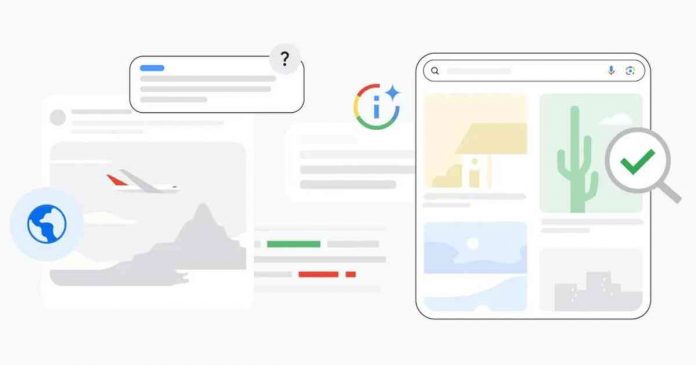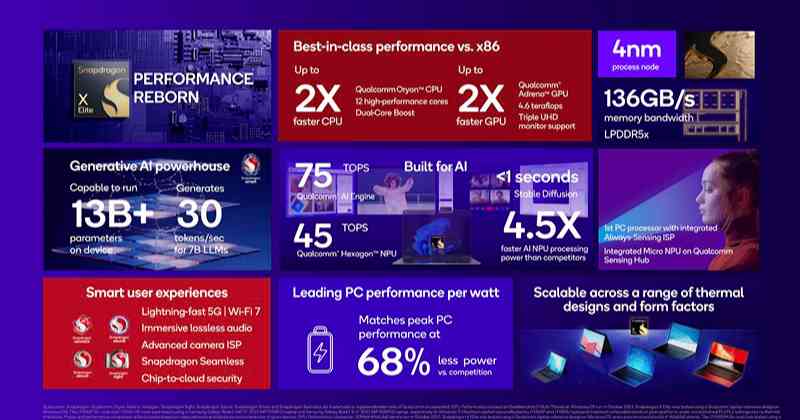Google spent an eye-watering $26.3 billion in 2021 to secure its position as the default search engine on mobile phones and web browsers. This disclosure, made public during a federal antitrust trial, has ignited a firestorm of debate about the future of online search and competition within the tech sector.
Bloomberg was the first to report this figure, which was confirmed by a Google manager. The case at hand involves lawsuits filed by the U.S. government and multiple states, accusing Google of stifling competition. Google, however, vehemently denies these allegations, arguing that users prefer its search engine due to the quality of search results.
The lion’s share of this colossal sum is believed to go to Apple. The Cupertino-based tech giant is said to have pocketed around $18 billion in 2021 alone, according to a New York Times report. This hefty payout is likely the catalyst behind Apple’s negotiations with Microsoft to potentially adopt Bing as its default search engine.
But Apple isn’t the only beneficiary. Google’s web of contracts extends to other major players in the tech industry. These include popular device manufacturers like LG, Motorola, and Samsung, as well as major U.S. wireless carriers such as AT&T, T-Mobile, and Verizon. Browser developers like Mozilla, Opera, and UCWeb also secure default status for Google’s search engine, often at the exclusion of Google’s competitors.
The U.S. Department of Justice and a coalition of state attorneys general have accused Google of illegally maintaining its monopoly power in general search. They argue that Google’s massive spending locks rivals out of key distribution channels, such as Apple’s Safari web browser — makes the search engine sector less competitive.
John Schmidtlein, Google’s legal counsel, defended the company’s position at the onset of the trial. He argued that changing the default search engine is a straightforward process for users. This, he claims, is especially true on Windows computers where Microsoft’s Bing is preset as the default search engine. Yet, users overwhelmingly choose Google, a testament to the quality of its search results.
The court documents also revealed that Google’s search division, labeled as “Google Search+ Margins,” generated more than $146 billion in revenue in 2021. This is a significant increase from 2014 when the division made about $47 billion and paid roughly $7.1 billion for default status. The revenue for Google’s Search+ has nearly tripled between 2014 and 2021, while its Traffic Acquisition Costs (TAC) have almost quadrupled.
The revelation of Google’s $26 billion expenditure raises critical questions about the future of online search and the tech industry at large. Will Google’s massive investment pay off, or will it backfire, opening doors for competitors to swoop in?