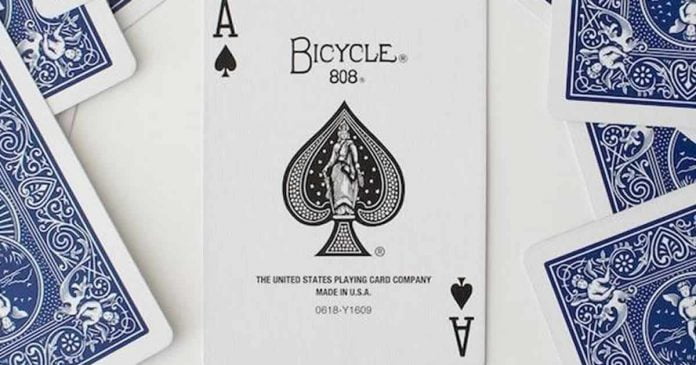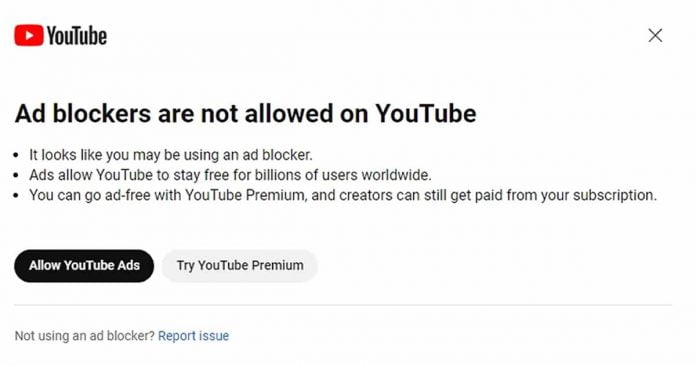Italy’s antitrust agency, AGCM, has opened an investigation into Apple, alleging that the tech giant’s restrictive policies harm third-party developers. This move comes after similar investigations were launched in Australia and South Korea.
The root of the problem is Apple’s privacy regulations for third-party apps. Apple has implemented stricter rules for third-party developers compared to its apps. This has disadvantaged third-party developers, as they cannot obtain the same level of private data as Apple.
The usage of tracking IDs for personalized ads is one of the major causes of dispute. Previously, app developers were allowed to use anonymized tracking IDs to sell personalized ads within their apps, earning them more than standard ads. However, with the introduction of App Tracking Transparency, users now have to explicitly permit tracking, and most users decline. This has significantly reduced third-party developers’ capacity to offer personalized ads.
The problem is that Apple’s apps can use tracking IDs without permission, giving them access to valuable data that third-party developers don’t have. This has led to accusations that Apple is using its dominant position to unfairly advantage its apps over third-party apps.
AGCM’s investigation is focused on whether Apple is providing enough data to third-party developers about the success of their advertising campaigns. This case may be interpreted as an attempt to keep competitors out of the App Store, benefiting Apple’s apps.
Apple may face fines of up to 10% of its yearly revenue if it is found to have violated antitrust rules. Which is a considerable sum of money, and it’s evident that Apple’s antitrust siege is tightening.
In addition to the investigation by AGCM, the European Union authorities have also stepped up their investigation into Apple. They are looking into claims that Apple has severely restricted the use of NFC chips in iPhones with Apple Pay, making it impossible for third-party companies to enter the mobile payments market.
Finally, the US Justice Department is also investigating Apple to determine whether its App Store rules are against competitors. This is an escalation of an ongoing antitrust investigation, showing that Apple is under intense scrutiny from regulators worldwide.