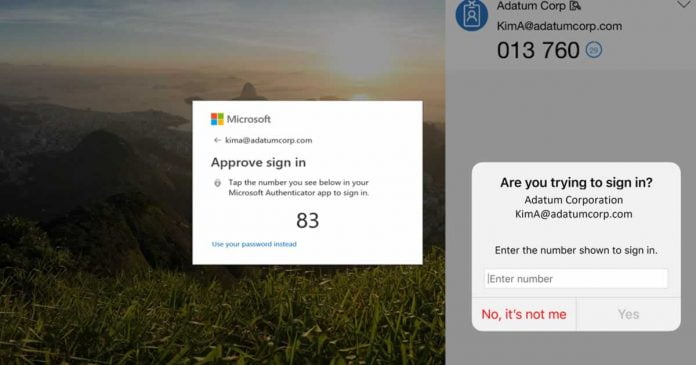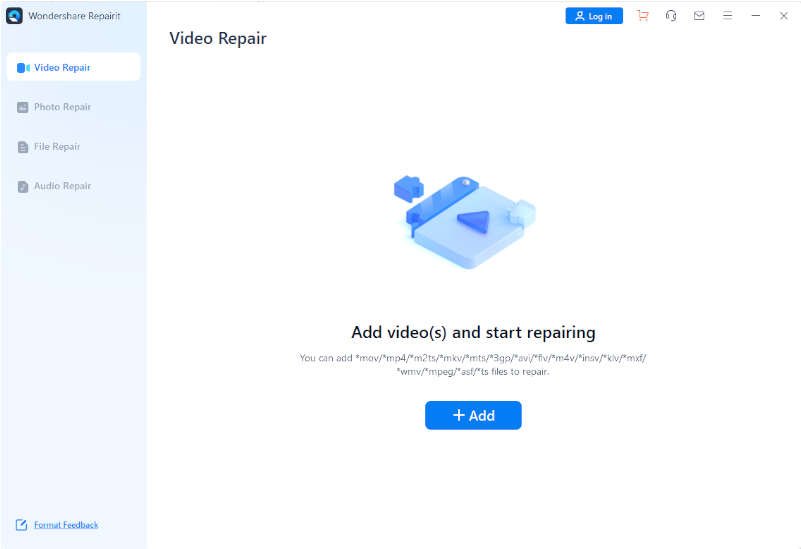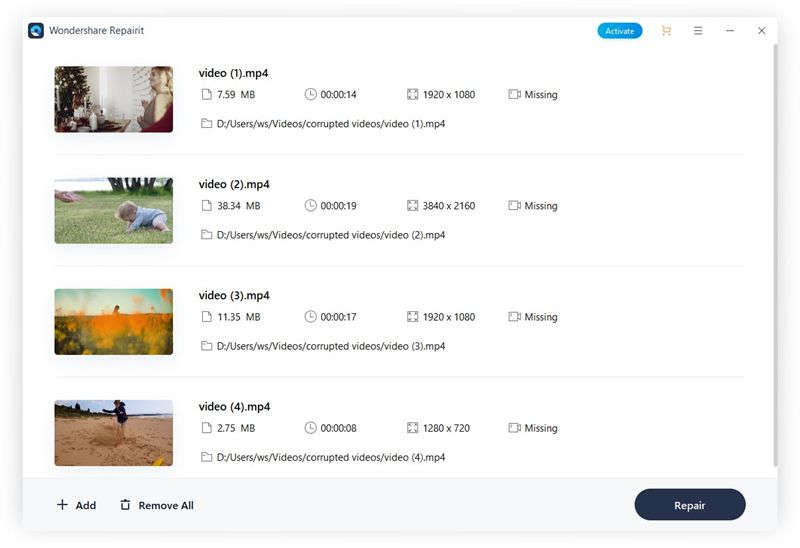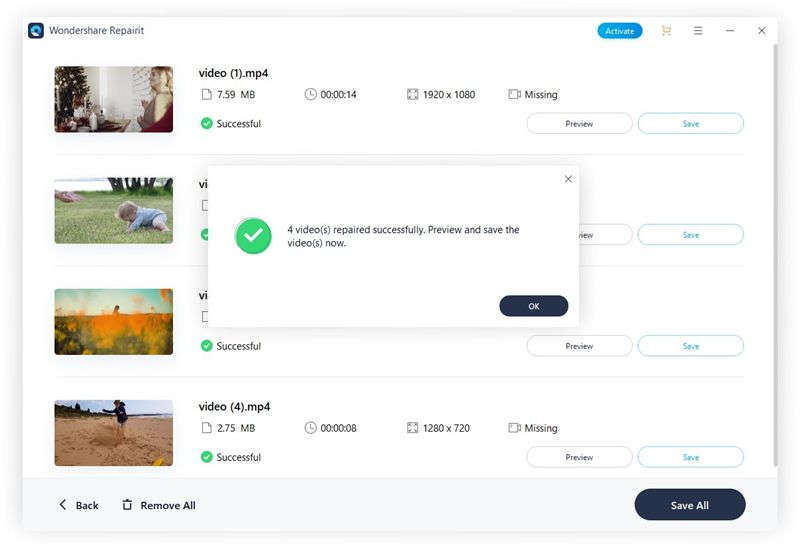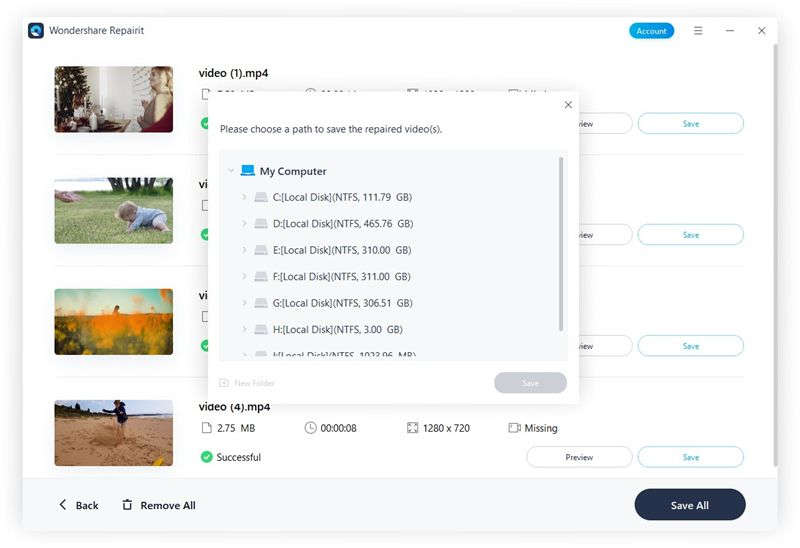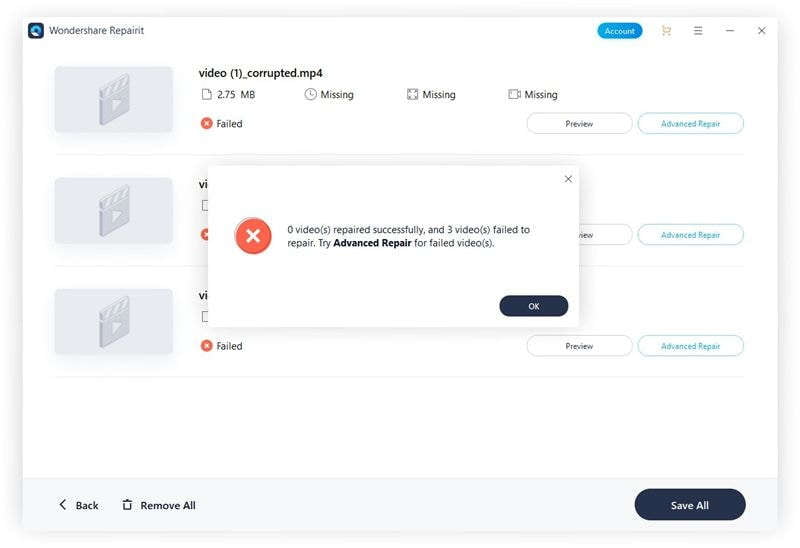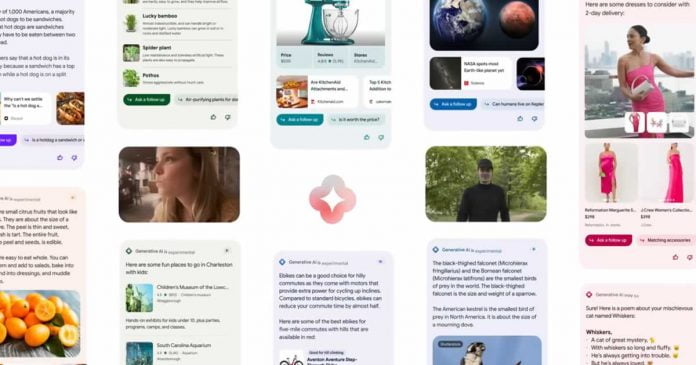In today’s digital world, media files such as images, videos, and music are frequently corrupted or damaged owing to a variety of factors, such as virus attacks, system crashes, or file transfer issues. This might result in frustrating scenarios in which you may lose vital data or discover that your files are no longer accessible. In such scenarios, having a reliable and effective file repair tool is essential.
Wondershare Repairit is a powerful and user-friendly file repair tool that can help you recover corrupted or damaged files with ease. Repairit can quickly and efficiently repair a corrupted video file, a damaged picture, or a broken audio track. With its advanced repair algorithms and intuitive interface, Repairit is the perfect solution for anyone who needs to recover important media files.
Features of Wondershare Repairit:
Wondershare Repairit offers a wide range of features that make it a reliable and efficient tool for repairing corrupted files. The software is compatible with various file formats, has a high success rate in repairing files, features a user-friendly interface, advanced repair options for specific issues, a preview function for repaired files, and a safe and secure repair process.
Main Features Include,
Video Repair
Wondershare Repairit’s Video Repair feature is designed to fix various issues with video files, such as stuttering, freezing, pixelated video, audio-sync issues, and more. With advanced repair algorithms, Repairit can repair videos in various formats, such as MP4, MOV, M4V, M2TS, MKV, and more. The repaired video retains its original quality and can be previewed before saving. Whether you have a video that’s not playing, freezing, or showing other issues, Repairit’s Video Repair feature can help you fix it quickly and easily.
Audio Repair
Wondershare Repairit’s Audio Repair feature is designed to fix various issues with audio files, such as distorted sound, no sound, audio-sync issues, and more. With advanced repair algorithms, Repairit can repair audio in various formats such as MP3, WAV, AAC, M4A, and more. The repaired audio retains its original quality and can be previewed before saving. Whether you have an audio file with low volume, background noise, or other issues, it can all be fixed with Repairit.
File Repair
Wondershare Repairit’s File Repair feature is a versatile tool that can repair a wide range of file types, such as Word documents, Excel spreadsheets, PowerPoint presentations, and more. Whether you have a file that won’t open, has become corrupted, or is showing errors, Repairit’s File Repair feature can fix it quickly and efficiently. With its advanced repair algorithms, Repairit can repair various file issues such as formatting errors, file size issues, and other common errors. The repaired file retains its original quality, and users can preview it before saving it.
Photo Repair
Repairit is also good at repairing images. The tool is designed to fix various issues with image files, such as blurriness, pixelation, colour distortion, and more. With its advanced repair algorithms, Repairit can repair various image formats such as JPG, JPEG, TIFF, BMP, and more. Whether you have a photo that’s been damaged due to accidental deletion, formatting errors, or other issues, Repairit’s Photo Repair feature can fix it quickly and efficiently. The repaired photo retains its original quality, and users can preview it before saving it.
Repair Corrupted Video Files with Wondershare Repairit
Step-by-step guide on how to fix corrupted video files mp4 using Wondershare Repairit on both Windows and Mac:
Step 1. Add corrupted video
Begin by adding the corrupted video on the software’s surface. Find the Video Repair option from the sidebar, and click the “+ Add” button in the center of the interface to add files to repair.
Step 2. Scan videos
After you add a corrupted video, the interface displays the corrupted video’s information, such as File Name, File Path, File Size, Video Watching Time, Video Resolution, and Filming Equipment.
Step 3. Repair and Preview Video
After clicking the “Repair” button, a window will appear, prompting you to preview and save the repaired video. To ensure the authenticity of the repaired video file, click on the “Preview” button to preview its content.
Step 4. Save video
Click Save and select one disk to save the file, then the video will be repaired and saved successfully.
Step 5. Advanced repair-add sample video
If the regular repair feature fails to fix the video, Repairit will prompts you to Advanced Repair. You just need to click OK, then add a sample video to start the repair process. The sample file refers to a valid file created with the same device and the same format as the corrupt video. Repairit’s Advanced Repair will use the information from the sample file to repair the corrupt video.
When the progress is complete, just click Save, then the file will be saved and repaired well.
Advantages of Wondershare Repairit:
Wondershare Repairit offers several benefits to users who want to repair corrupted videos or other files.
- Repairit saves time and effort in trying to manually fix corrupted files. With a few clicks, users can easily repair their files without having to spend hours searching for solutions.
- Repairit prevents data loss and ensures data integrity. When files get corrupted, there is a risk of losing data permanently. Repairit helps to recover data from corrupted files and restore them to their original state.
- Repairit is cost-effective compared to other repair tools. Users do not have to spend a lot of money on expensive software to repair their files. Repairit offers a more affordable option that is just as effective as other software.
Conclusion:
In conclusion, Wondershare Repairit is a user-friendly software that can repair corrupted video files of various formats. The software supports both basic and advanced repair options, and users can preview the repaired video before saving it to a desired location.
We recommend Wondershare Repairit for those in need of repairing corrupted video files as it offers a simple and effective solution that can save time and effort compared to other manual repair methods.
File repair tools are essential for data management as they allow users to recover important files that would otherwise be lost. Repairing corrupted files can also prevent data loss and reduce the need for data recovery services. In today’s digital age, having reliable file repair tools like Wondershare Repairit is crucial for maintaining data integrity and avoiding unnecessary costs.