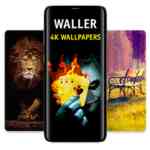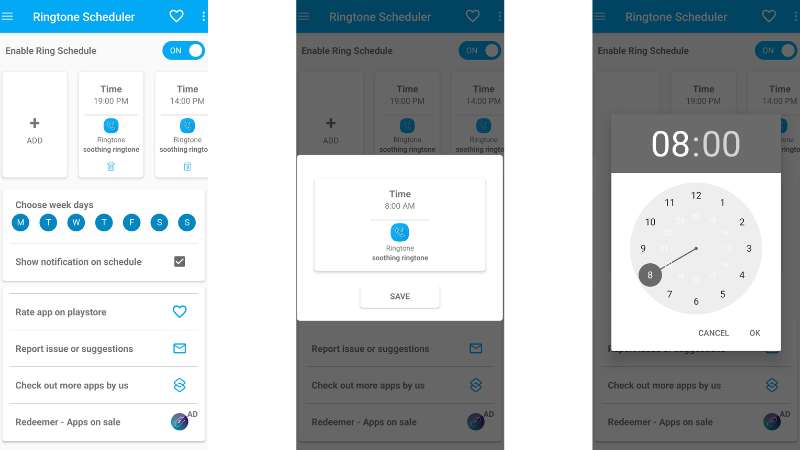Get ready to get frustrated because you are going to play some really hard Android games on your device.
Challenging and hard Android games are always been favorite for all of us. Because who doesn’t like challenges — if it comes with fun.
Luckily Android platform provides a hell lot of challenging games and in this post, we are listing some best picks. As we already said these are challenging Android games which means they are some very difficult games on Android too. So if you are looking for some best toughest Android games then here they are.
Majority of these rage-quit games are sized up to 100 MB and could be played without exhausting your data pack.
Actually this is a random list of games — we didn’t rank any of these game according to its difficulty or features or graphics. You will never get annoyed as far as you have the talent and skill to play these challenging games and finally one thing — we are not responsible if you break your phone out of rage. 😛
Contents
- 1 Best Challenging And Hard Android Games:
- 1.1 1. Getting Over It
- 1.2 2. Big Hunter
- 1.3 3. Walk Master
- 1.4 4. Red Ball 4
- 1.5 5. No Humanity – The Hardest Game
- 1.6 6. Sqube Darkness
- 1.7 7. Smash Hit
- 1.8 8. Geometry Dash World
- 1.9 9. Orble
- 1.10 10. Divineko – Magic Cat
- 1.11 11. Dumb Ways to Die
- 1.12 12. Freeze!
- 1.13 13. Cut the Rope
- 1.14 14. Beat Stomper
- 1.15 15. Dash
- 1.16 16. Brain Code – Hard Puzzle Game
- 1.17 17. Duet
- 1.18 18. Brain It On! – Physics Puzzles
- 1.19 19. Mmm Fingers
- 1.20 20. LUME
- 1.21 21. Bouncing Monster
- 1.22 22. Hard Math Game
- 1.23 23. Rubber Rocket Racer
Best Challenging And Hard Android Games:
1. Getting Over It
Getting Over It is one of the best difficult Android games which is challenging but fun at the same time. The gameplay is simple yet difficult to master — players control a hammer with the mouse to navigate their character, who is stuck in a pot, up a massive mountain. The game demands precision and patience, as players jump, swing, and climb to conquer the mountain’s peaks.
2. Big Hunter
Big Hunter is an intense hunting game set in a tribal world where players must hunt gigantic animals to survive a severe drought. It features dynamic physics-based gameplay with weapons like spears, axes, and boomerangs. Players are immersed in a rhythmic, story-driven experience that culminates in an unexpected ending. Despite initial challenges in its gameplay, success in Big Hunter relies on patience, skill, and tactical prowess, debunking perceptions of its impossibility.
3. Walk Master
Walk Master is an arcade walking simulator that challenges you to master the art of walking with unparalleled precision and timing. The game features meticulously designed levels, each presenting unique challenges that require not just skill but strategic thinking. The game is continually evolving, with new levels added regularly to keep the excitement fresh and engaging.
4. Red Ball 4
Red Ball 4 is an action-packed platformer where players guide a heroic red ball on a mission to stop evil minions determined to turn the planet into a square. This adventure spans 75 levels of rolling, jumping, and bouncing through various obstacles and enemies. The difficulty increases with each level, providing a challenging yet enjoyable experience for players. The game offers a nostalgic yet fresh experience, reminiscent of classic bounce game but with modern enhancements like a storyline and character expressions.
5. No Humanity – The Hardest Game
In No Humanity, players are thrust into a galactic conflict where survival hinges on navigating a spaceship through a whirlwind of doodle chaos and bullet-hell madness. This game, notorious for its extreme difficulty, appeals to those who relish in overcoming unpredictable and frustrating challenges. Set against a backdrop of space-themed apocalypse, it features an unconventional aesthetic of doodle art combined with amateur graphics and quirky humor.
6. Sqube Darkness
Sqube Darkness is a thrilling platformer offline game where you navigate a cube through a world of stark black-and-white geometry. The game stands out with its challenging gameplay, requiring precise timing to run, jump, and avoid the menacing “Eyes.” The game is an addictive adventure that tests your reflexes and strategic thinking, offering endless hours of entertainment.
7. Smash Hit
Smash Hit is a mobile game where players journey through a surreal dimension, smashing glass objects in sync with music and sound. The game features a futuristic setting with advanced destruction physics, offering a unique visual and auditory experience. The game includes over 50 rooms, each with different graphic styles and realistic glass-breaking mechanics. It is one of the hard Android games which requires focus, concentration, and timing.
8. Geometry Dash World
Geometry Dash World is a rhythm-based action platformer game that features ten unique levels accompanied by music. Players navigate through dark caves and spiky obstacles, enhancing their experience with the ability to jump, fly, and flip. The game presents players with challenging gameplay that tests their reflexes and timing.
9. Orble
Orable is an easy to understand but difficult to complete type of game. It is a minimalist game designed to test and improve your reflexes and hand-eye coordination. As the Gray ball, your goal is to dodge the Orange balls while trying to collect the Green ball. It’s a straightforward yet tough game fro Android that tests your ability to stay focused and react swiftly.
10. Divineko – Magic Cat
Divineko is an arcade game where players control a spell-casting cat, drawing shapes to cast spells and defeat enemies. The game features a variety of enemies, challenging bosses, and divine abilities like blocking attacks, slowing time, and hitting all enemies on screen. The game is easy at the start but gradually increases the difficulty while you progress. Aimed at all ages and especially cat lovers, it combines fast action and strategy in short gaming sessions, suitable for low-end devices.
11. Dumb Ways to Die
Dumb Ways to Die is a journey through a series of outrageously amusing and hazardous events. In this addictive game, players are immersed in 82 side-splitting mini-games, each with its unique set of challenges and humorous deaths, while collecting all the quirky characters for your train station. Following the success of this game, the developer has also launched Dumb Ways to Die 2.
12. Freeze!
Freeze! is a physics-based puzzle game where the player aids an anonymous hero trapped in a cell on a distant planet. Designed with dark, captivating graphics accompanied by a sinister soundtrack the player must manipulate gravity and rotate the cell to navigate through intricate puzzles. However, be forewarned: the game is infamously challenging.
13. Cut the Rope
Cut the Rope is another popular physics-based puzzle game where players join Om Nom, a cute green monster with a sweet tooth, on a quest for candy. With 425 levels across 17 boxes, the game offers a mix of fun and intellectual challenges, keeping players engaged with its innovative gameplay. You can also try the second edition of this game, Cut the Rope 2.
14. Beat Stomper
Beat Stomper is an action arcade game with simple one-button control with endless fun. The game is all about “Jumping” and “Stomping”. Mixed in with some of the coolest graphics ever found in a mobile game doesn’t make it easy to complete. Your mission in this game is to jump up a staircase like a set of moving platforms as far as possible without falling to your death.
15. Dash
Dash is a minimalistic puzzle game known for its challenging and exciting levels. It features a unique, simple design that appeals to players looking for a mental workout. With 50 levels to conquer, the game provides a satisfying experience for those who enjoy solving difficult puzzles.
16. Brain Code – Hard Puzzle Game
Brain Code is a captivating ad-free puzzle game that offers 50 unique levels to test and enhance your problem-solving skills. The game’s minimalist design focuses your attention on solving puzzles that demand creativity and keen observation. Hints for progressing are cleverly hidden within the game’s text, pushing you to think outside the box and explore unconventional solutions.
17. Duet
Duet is a game of rhythmic synergy, where you control two vessels simultaneously, making them move together. It has eight parts or chapters to play, with extra challenges and rewards. The game is easy to control but hard to master.
18. Brain It On! – Physics Puzzles
Brain It On! is a physics puzzle game that challenges players with a series of brain-teasing levels. In this game, players draw shapes to solve complex puzzles, each offering multiple solutions.
19. Mmm Fingers
Mmm Fingers is an addictive single-touch game. The game’s core challenge is to protect your finger from hungry monsters by touching and holding the screen without colliding with any toothy obstacles. The longer you last, the higher your score.
20. LUME
LUME is a challenging game for android users that rely on your intelligence and endurance. The game challenges players with its dual-action mechanism, requiring them to move and shoot simultaneously by swiping on the screen. Set across eight diverse worlds, each with three increasingly difficult levels.
21. Bouncing Monster
Bouncing Monster is a fast-paced game perfect for quick gaming sessions. Designed for one-handed play, it challenges players to navigate little monsters through a series of platforms by tapping the screen. The objective is to make the monsters jump upwards without hitting rotating barriers or getting crushed by boxes. Despite its simple gameplay, Bouncing Monster is known for its difficulty, earning its reputation as one of the world’s hardest games for Android.
22. Hard Math Game
Hard Math Game is the most challenging math game available on the Google Play Store. It offers a unique set of mathematical problems that go beyond traditional school exercises, aiming to improve your brain and combinatorial abilities. The game is designed for all ages, requiring players to use addition and multiplication to solve levels that consist of four numbers to reach a specific goal.
23. Rubber Rocket Racer
Rubber Rocket Racer is a rocket racing game where players navigate through challenging cave environments. Its straightforward game but comes with difficult controls, differentiating it from other rocket games.
That’s it for now, am sure these hard games for Android are going to constantly push your skills to the edge. And finally one thing — take care of your phone while playing these hard games for Android.
Soon we will add more difficult and challenging Android games in this list. If you know any please comment below and help us to extend the list.