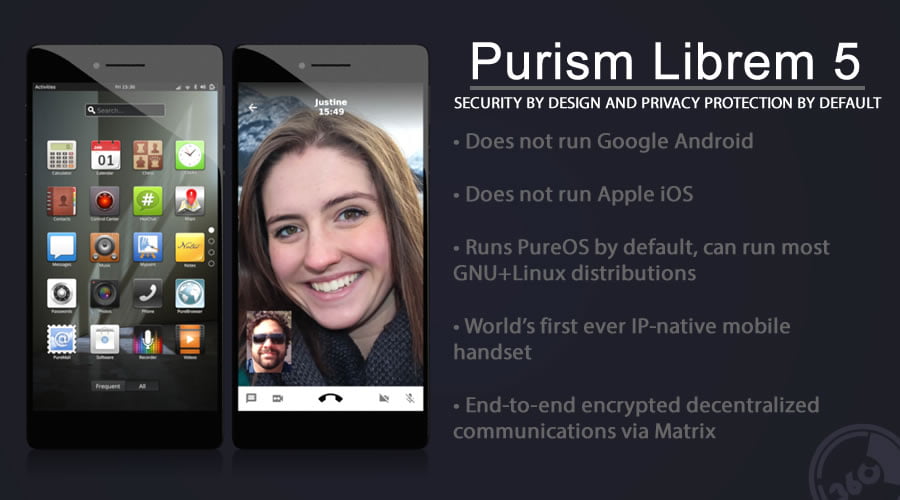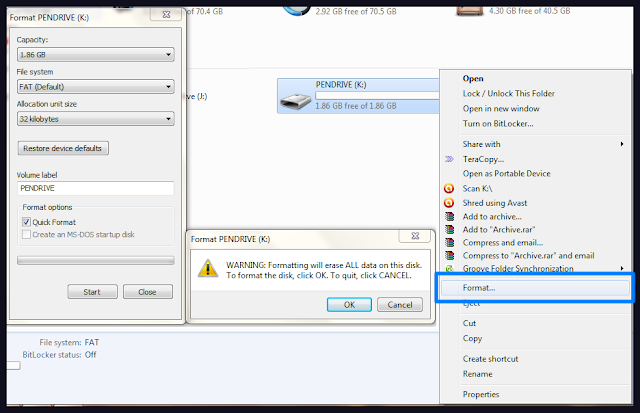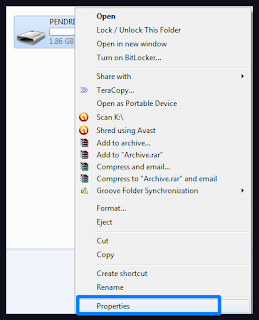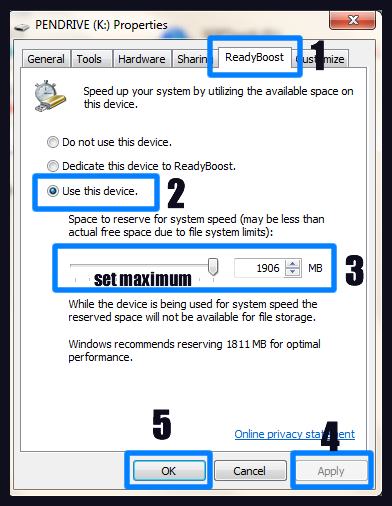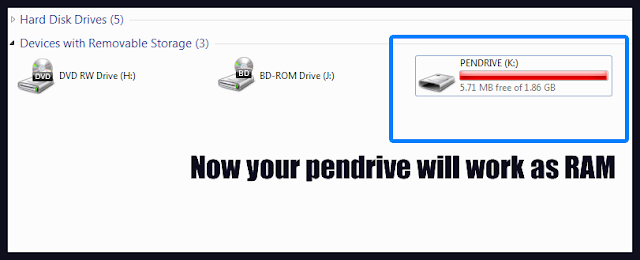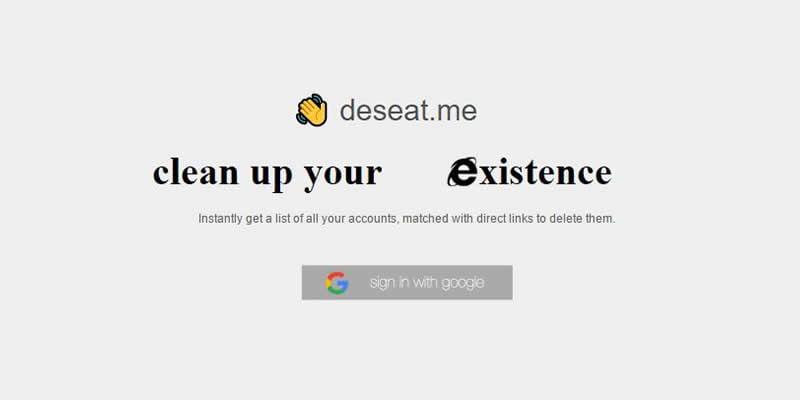When a user does not receive a reaction after an interaction with a web application, it can be rather confusing. In some cases, it might cause the user to think there is a bug in the system, especially if he has had to push on the same button over and over again even though the target action was performed immediately after the first online command was made. So, how do you successfully make your web app communicate with users using the Django messages framework?
You can see Django Messages in action when a flash message appears during an interaction with a web application. For example, when you click the “Save” button you often receive a notification that your information has been saved. When you type in an incorrect password, the system notifies you that you have to review the data you’ve inputted.
Django can be used for performing various tasks. For example, Django instant messaging can be implemented in a multi chat using the specific package called Channels. A typical Django Channels example is chat rooms. By using this package, any company can create a multi chat with user authentication, separate chat rooms, and real-time messaging. Before you start using Django in your own application, let’s make sure you understand what the platform is, and what it is capable of.
What Is Django?
Django is an open source framework for web applications. Django is written in Python and it supports data-driven architecture. It is aimed at simplifying the process of development of complicated and database-driven websites. This framework is built to automate coding as much as possible and eliminate the necessity of repeated manual actions.
The three main principles of Django are:
- Fast coding;
- Non-repetition; and
- Component reusability.
It is important to fully understand the benefits of this cost-free framework, before utilizing it in your systems.
What are the Advantages of Django Messaging?
Django provides enhanced support for session and cookie-based messaging for both identified and anonymous users. The messaging framework can store messages in a single request and retrieve them in the subsequent request. Every message has a tag that describes its priority: whether it is an error, warning, or simple information.
Django is Time- and Crowd-Tested
In 2017, the Django framework celebrates its 12th anniversary. Over the years, it has had several releases, some of which added new features, others were aimed at preventing security issues. Even outsourcing agencies have contributed to this framework.
Websites using Django include:
- Pinterest;
- Facebook;
- Instagram;
- Washington Post; and
- Smithsonian Magazine.
Each of these websites is a typical Django messages example. Their experience of using this framework proves the effectiveness of its solutions.
Highly Detailed Documentation
The best component of Django is its documentation. This is an example of what an open source manual should look like. It’s not just an alphabetical list of modules and attributes that most other frameworks use, rather Django fans moderate and control a high-quality level of framework docs.
How to Use the Messages Framework
Every new Django project has a messaging package installed by default, which is why there is no need to enable it from the very beginning or to make any adjustments. Instead, take a look at the engine configuration tips provided by gearheart.io.
Message Engine Configuration
Django message middleware and a context processor are used to implement messages. The package is able to use various backends (classes) for storing temporary messages. It is worth noting that Fallback Storage is a class set by default.
Django’s built-in storage classes are:
- Cookie Storage;
- Session Storage; and
- Fallback Storage.
Cookie Storage class uses cookies, which is signed with a secret hash to store message data. Session Storage stores the message data in the request’s session. The Fallback class uses Cookies and then falls back to Session Storage to store the messages that cannot be saved in a single cookie.
To select a class, use one of the following variants of configuration:
- django.contrib.messages.storage.[cookie].[cookiestorage];
- django.contrib.messages.storage.[session].[sessionstorage];
- django.contrib.messages.storage.[fallback].[fallbackstorage];
Setting Message Tags
Tags are applied to messages to show their level of importance. Message tags are stored in a string and used as CSS classes for style customization.
By default, message importance levels correspond to the following tags:
- 10 is DEBUG;
- 20 is INFO;
- 25 is SUCCESS;
- 30 is WARNING;
- 40 is ERROR.
If you need to change these tags for a built-in or custom message level, “connect” the “MESSAGE_TAGS” to the dictionary that contains message importance levels and then provide the levels that you want to change with the corresponding tags. Creating custom message levels is not recommended if you are planning to reuse your web application.
Creating Messages
You have to write a simple command to create a message:
“from django.contrib import messagesmessages.add_message(request, messages.INFO, ‘Your message here’)”.
messages.add_message(request, messages.INFO, ‘Your message here’)”.
If a context processor (CP) is used, render your template with a “RequestContext” to display messages. If you do not use a CP you have to ensure the availability of the “messages” variable to the template context.
To set the minimum recorded level per one request, use the “set_level” method. To do this, you have to change the message level to ensure a debug message has been added. Then record warning messages (or higher) in another request and set the level to default using the command: “messages.set_level(request, None)”
Message Expiration
By default, messages are cleared when the response is processed or the storage instance is iterated. If you do not want a message to be cleared right after the response has been processed set the storage to “False” after the iteration.While creating a reusable web application, you may need to hide an error message if the message framework is disabled. In this case,
While creating a reusable web application, you may need to hide an error message if the message framework is disabled. In this case, add the “fail_silently=True” argument to one of the “add_message” method families.As you can see, using Django Messages is quite easy, especially taking into account the detailed documentation created by numerous contributors from all over the world. The framework does not have a price and helps startups create free, simple, and effective solutions for business goals they have set. Several typical commands will enable the full functionality of this well-structured set of libraries.
As you can see, using Django Messages is quite easy, especially taking into account the detailed documentation created by numerous contributors from all over the world. The framework does not have a price and helps startups create free, simple, and effective solutions for business goals they have set. Several typical commands will enable the full functionality of this well-structured set of libraries.